價格:免費
更新日期:2018-06-11
檔案大小:36.7 MB
目前版本:2.4.28
版本需求:需要 iOS 8.0 或以上版本。與 iPhone、iPad 及 iPod touch 相容。
支援語言:德語, 法文, 簡體中文, 英語, 西班牙文
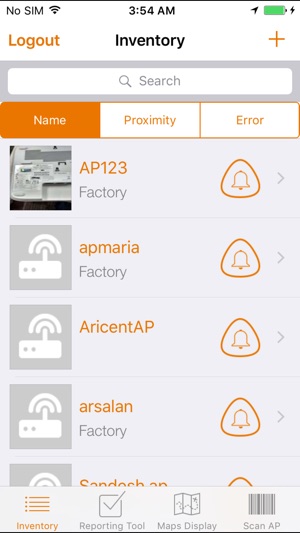
With Ruckus Smart Wireless Installation & Provisioning Engine (SWIPE), you can easily register the Ruckus Access Points (APs) being managed by the Ruckus SZ or vSZ. Deploying a new AP is now as simple as scanning the barcode of the AP, entering in the AP Name, taking a picture of the installed AP, and choosing a configuration profile (AP Group) for that AP. The AP will automatically connect to the SZ & download the appropriate configurations.
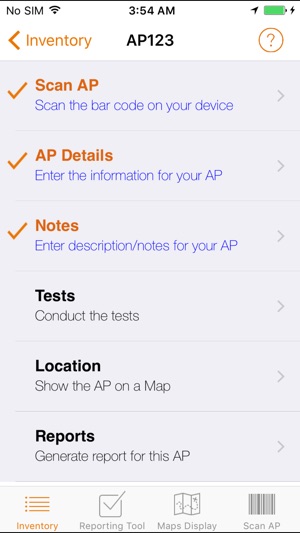
Ruckus SWIPE makes it easier to remotely manage or troubleshoot existing APs by highlighting APs with issues and one-click navigation using Google Maps. SWIPE can also test the performance of existing APs and store the data.
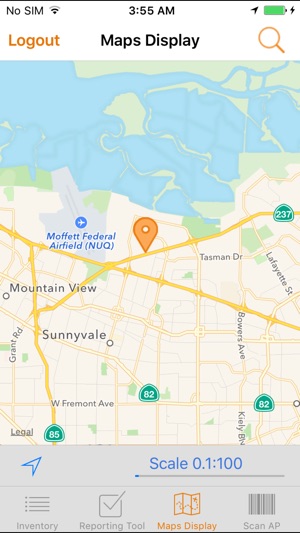
SWIPE also helps eliminate the inefficient and error prone process of manually updating backend systems with AP serial number, MAC addresses, location, IP address, etc. using a notepad, email or phone. SWIPE users can simply email information such as serial numbers, MAC addresses, AP model numbers, firmware version, location (Latitude/Longitude), as-built pictures, etc.
SWIPE Requires SZ or vSZ 2.5 or higher
支援平台:iPhone, iPad
